1. Introduction
DIVA - is a software for open-minded database developers, programmers and analysts who work with various databases on daily basis.
DIVA is a viewer of database physical structure, it can show you any section of DB in several usable and easy forms (2D, 2.5D, 3D). In this way user can easily understand dependency between tables.
1.1. Area of usage
You can use DIVA with various database management systems (DBMS), like Oracle, MsSQL and MySQL. DIVA was designed to fill the gap of structural understanding for DB developers; it can be used with other software related to queries creation or with CASE systems.
We claim that most valuable impact user can get with DIVA located in following areas:
- Query building
- DB structure analysis
- DB showcase
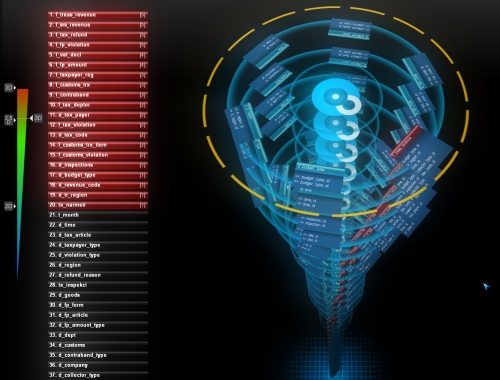
1.1.1. Query building
When creating complex SQL queries developer needs to continuously look-up to DB structure schema to overview foreign-key dependencies, table & field names, and field’s properties. However, in today’s tools & methods all these micro-tasks, quite poorly supported. Often it’s not possible to obtain good drawing of relation’s scheme, or they are too big to navigate effectively.
In this case, DIVA will give user big performance boost, because developer can easy overview whole field of relations in 3D mode, find needed relations in 2.5D mode, and comfortably explore tables & relations in 2D.
The way of demonstrating all this information, ensures that it will be better memorized.
Also DIVA interface is quite playful and fun to work with, which is good to make monotone work more creative.
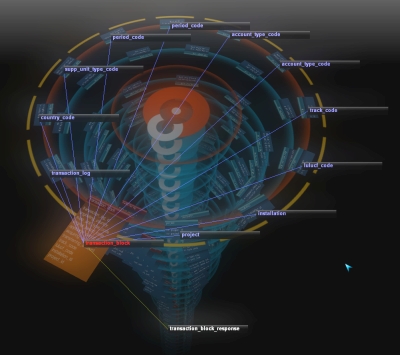
1.1.2. DB structure analysis
Easy and quick understanding for every part of DB structure is needed when developer face problems in his / her database structure design. Using DIVA such analysis can be made quicker and easier. This is also valuable when developer needs to integrate one DB subsystem with another, and make proper connections between tables in different subsystems.
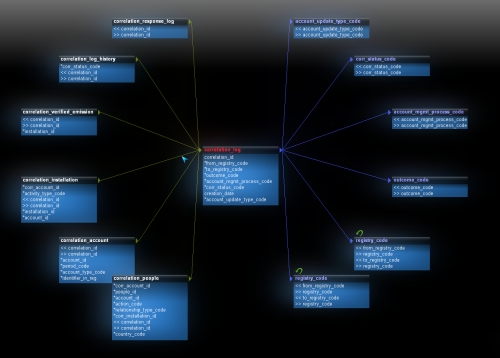
You still can print-out 2D views, for further exploration or for documentation.
1.1.3. DB showcase
DIVA can be used as interactive illustration for database structure; this can be effectively used on meetings, presentations or brainstorms.
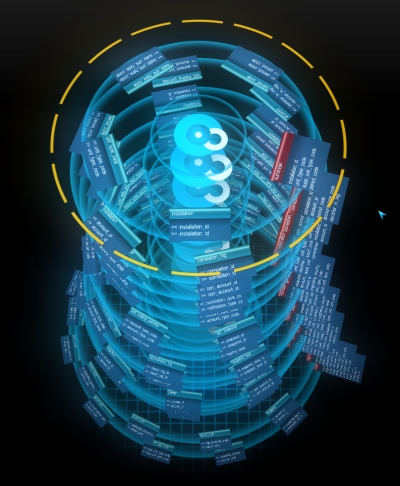
1.2. DDL format
DDL (or SQL) export files are the input data for DIVA, after loading such (text) file, DIVA will parse it and automatically build database model, which immediately can be browsed by user. You can get examples of DDL scripts in your DIVA installation directory.
Every modern DBMS have built-in exporters in DDL format, which is quite often named as SQL in export utilities. DDL (Data Definition Language) is the part of SQL (Structured Query Language) standard. DDL defines all structural information and data itself.
Example of table declaration in DDL (Oracle example):
CREATE TABLE departments
(
department_id NUMBER(4),
department_name VARCHAR2(30) NOT NULL,
manager_id NUMBER(6),
location_id NUMBER(4)
);
Refer to your database management tool in order to export your database structural data!
DDL have its own dialects, which are used by different DBMS, currently DIVA has a great support of Oracle and Microsoft SQL dialects. There is also MySQL support in development; you can use MySQL export scripts with DIVA, however parsing of such DDL still can be buggy.
When exporting, choose to export only structural data (tables and keys), choose option to make only external declarations of foreign keys, and save script in non Unicode text format.
External declaration of foreign key made by “alter table” & look like this (Oracle example):
ALTER TABLE departments
ADD (CONSTRAINT dept_loc_fk
FOREIGN KEY (location_id)
REFERENCES locations (location_id)
);
Frequent issues, and how to solve them (read carefully!):
1. Loading of big DDL script can take a long period of time (on old PC's this can be a minute or two), be patient, DIVA is working, give it a time.
2. If, after loading your DDL you will notice that all tables are in place, but there are no foreign-keys - this mean that you saved DDL in Unicode format. To correct this - easiest way is to open your DDL script with notepad, copy all text from it, paste in new notepad window and save it in new txt file as ANSI text. Then open this new file - all foreign-keys must be in place!
In future, to obtain data via DDL file, we plan to add an option for online connection to database.
