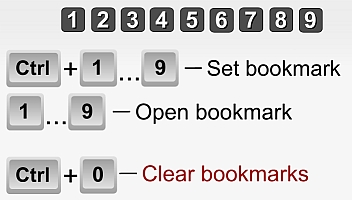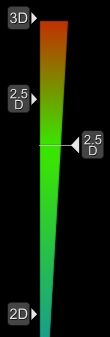8. GUI
2D GUI presented in DIVA is used for such basic functions:
• Give user awareness about current DIVA mode (3D, 2.5D, 2D)
• Simple system-control menu
• View additional 2D, or system state information
• Represent widgets
Here is general GUI elements overview for DIVA window:
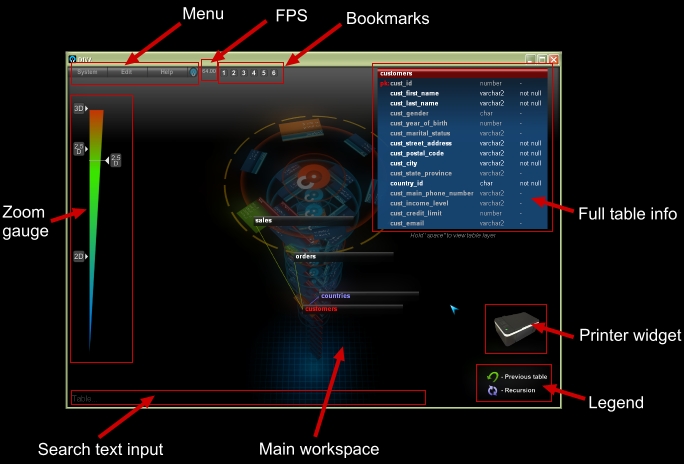
Let's make an overview of some GUI elements.
This element can be enabled or disabled from options menu by “Show table info” check.

Here we can see detailed info about selected table – its name, list of fields and field's properties as data-type & not null property. Also near fields that are in primary key – you can see red “ pk ” mark.
|
This GUI element appears when zoom function is activated, otherwise it will disappear from user's view. This gauge show current camera zoom position and labels that represent different states. When pointer will reach some-mode label, mode will be switched. So rollback from 3D mode to switch to 2.5D mode (with any table selected). And rollback from 2.5D mode to switch to 2D mode.
|
Use search input string which located in the bottom of the screen, to type table name (or part of table name) to quickly position camera in front of this table layer in 3D or 2.5D mode. By default input string marked by text:
| Table… |
Bookmark is very usable tool for memorizing different viewpoints in DIVA DB model.
Being in any place in DIVA, viewing any table, just press “Ctrl+1” to memorize this view, then in another place choose “Ctrl+2”, after this you can switch both views just by pressing “1” or “2”. Press “Ctrl+0” to clear all bookmarks.