9. Menu
Main menu is located on the top of the DIVA window; it became transparent if mouse cursor isn't located near it.
![]()
Here you can choose to load DDL file or to exit the application.
Load DDL will launch standard windows open dialog, where you can select path to your DB export file.
Here you can sort column ascending or descending (by number of foreign-key relations in layer), choose full table tip (on mouse over) or just table-name tip, choose circular or square layout model, and open “Options” dialog.
Pushing this button will show you following screen, with all main shortcuts and navigation control schematics:
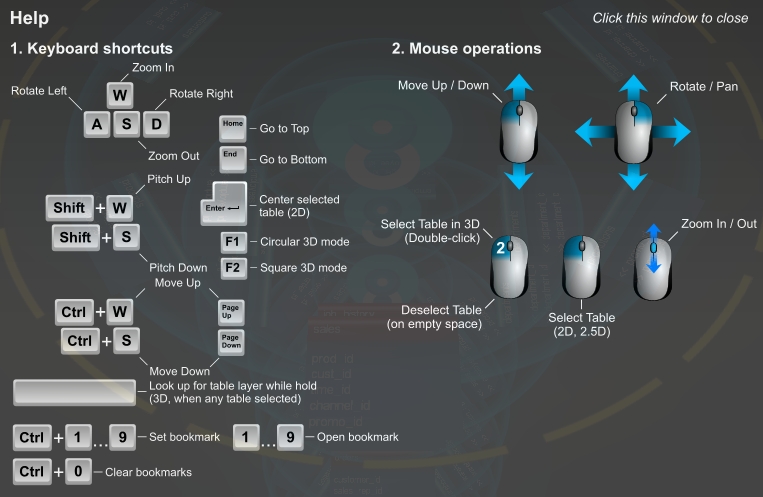
Click on small DIVA icon on the right side of the menu, will bring about window.
Here you can read about us, developers, our e-mail and web-page. You can also check what version of DIVA you have.

Options screen:
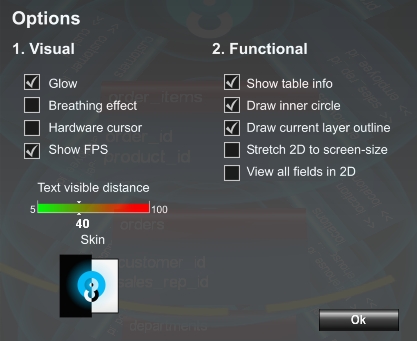
You can choose between two main categories of options: visual and functional.
All options are self-speaking so choose whatever you want, and press “Ok” to close options-screen.
