3. Visualization modes
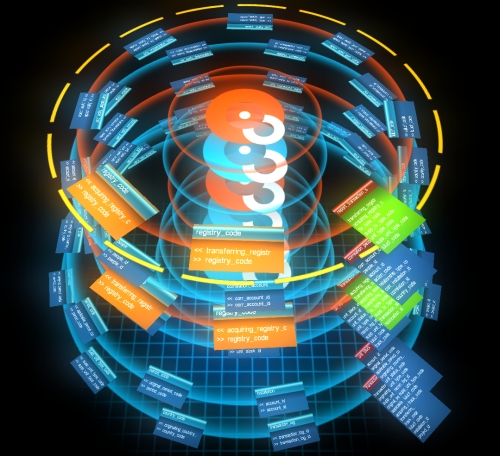
As mentioned earlier, DIVA can work in different visual modes:
• 3D mode
• 2.5D mode
• 2D mode
3D mode built on specially developed DB visualization model, 3D mode helps to organize all structural information. Using this mode it's easy to overview all dependencies, find tables with a big amount of dependent tables and memorize their position inside DB structure.
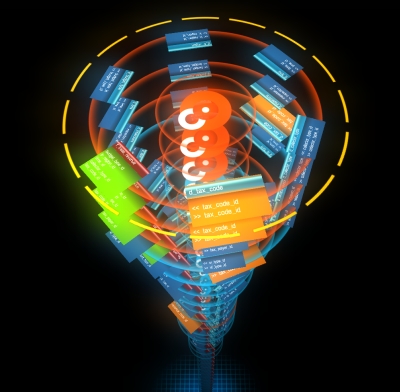
2.5D mode – augments 2D data about all incoming/outgoing dependencies of selected table with 3D model of DB structure. This mode is helpful in finding needed dependencies, as example, for creating SQL queries. This mode is a part of “Relation analyzer” – new built-in tool in DIVA v.1.0.a.
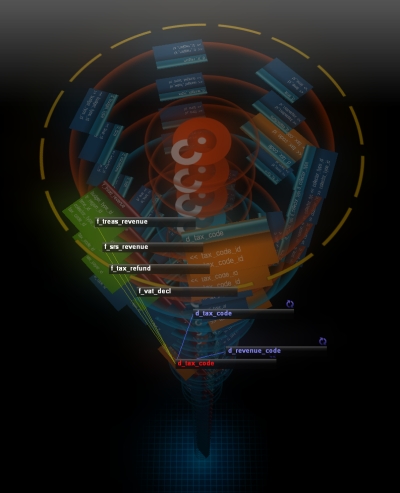
2D mode – will automatically build accurate scheme of all incoming/outgoing relations for selected table. In this form it's easy and fast to study dependencies. Besides, in this mode developer can still browse whole DB diagram. There is a possibility to print out 2D diagram on paper. This mode is a part of “Relation analyzer” – new built-in tool in DIVA v.1.0.a.
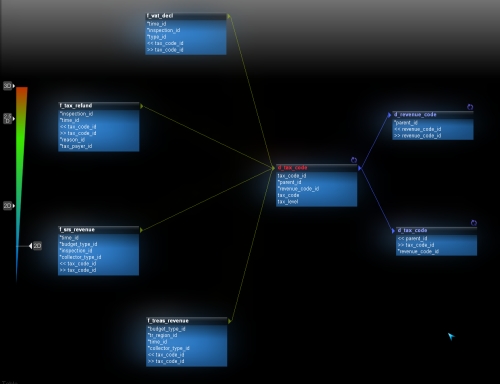
Integrated GUI techniques ensures smooth transitions between all modes, so user will not lose focus.
In the following sections every mode will be described in details.
